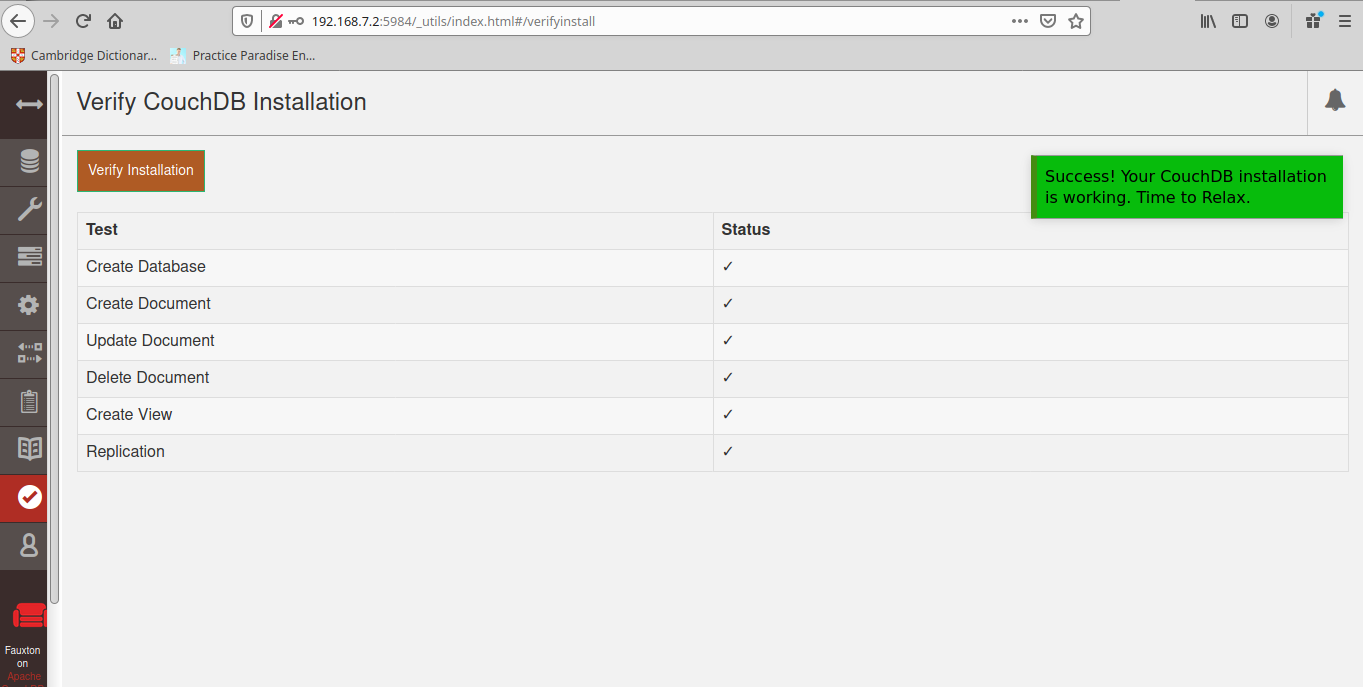couchdb
Recommended PREFERRED_VERSION for couchdb:
| couchdb | Erlang/OTP | Elixir |
|---|---|---|
| 3.4.2 | 25.3% | 1.14% |
In this guide we are using the plain meta-erlang layer to build the couchdb.
The recipe couchdb.inc builds the couchdb using a crosscompile approach. couchdb prefers to work with a full erlang release instead of use the Erlang packages installed on the final image.
As a final result, we are able to run an embedded couchdb using qemu.
Follow the quickstart guide to get a basic working environment and then:
- Add erlang preferred version 22.x in conf/local.conf (check the full list of Erlang supported versions here Dependencies)
echo 'PREFERRED_VERSION_erlang = "22%"
- Add
couchdbpackage toIMAGE_INSTALin conf/local.conf
echo 'IMAGE_INSTALL:append = " couchdb"' >> conf/local.conf
- Now its time to build the image:
bitbake core-image-minimal
- And check the results with qemu:
runqemu core-image-minimal
couchdb needs two additional manual configurations in the config file (/opt/couchdb/etc/local.ini).
- The first one is to enable the dashboard remote access. Find the session
chttpdand change the bind_address. Like this:
[chttpd]
port = 5984
bind_address = 0.0.0.0
- The second one is necessary to add a administrator user to the couchdb instance. Like this:
[admins]
admin = mysecretpassword
Restart or start the couchdb service using the init scripts
(/etc/init.d/couchdb restart or systemctl restart couchdb).
couchdb has a nice dashboard where we can check the database and do all the maintenance as well creating documents. Access the address http://192.168.7.2:5984/_utils/index.html to get into the dashboard: